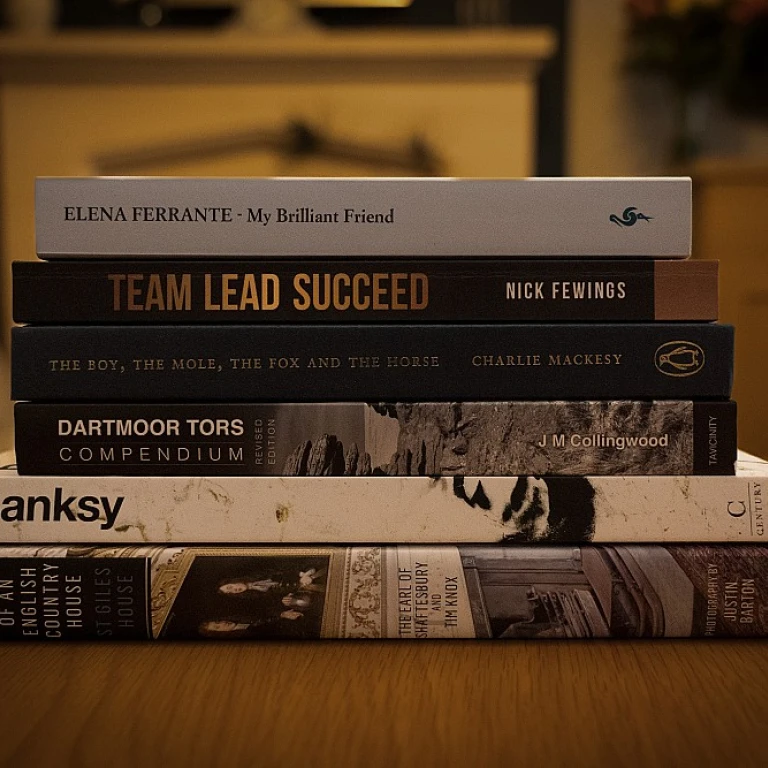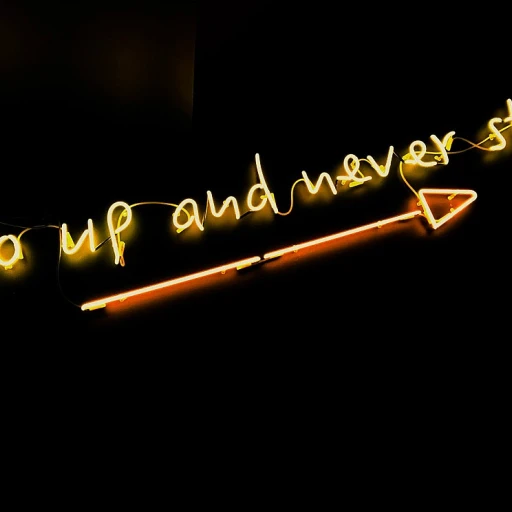Defining HRIS System Requirements
What to Know Before You Start
Thinking about getting an HRIS system for your business? You’re not alone. Many companies are jumping on board with this software to streamline their human resources processes. But before you dive in, it’s important to understand what you really need. This is where defining HRIS system requirements comes into play.
First off, what exactly is an HRIS? It's a tool that helps manage employee data, payroll, performance management, and more. But not all HRIS systems are created equal. Each business has unique needs, and the right system for one company might not work for another.
Creating a Requirements Checklist
Before you start looking at different HRIS options, create a requirements checklist. This will help you focus on what your organization truly needs. Consider the following:
- Employee Data Management: How will the system handle employee information? Can it track time attendance and manage employee benefits?
- Payroll and Performance Management: Does the system offer comprehensive payroll features? How about performance management tools?
- Scalability: As your business grows, will the system grow with you?
- Integration: Can it integrate with other systems you already use, like applicant tracking or cloud-based services?
- User Experience: Is the software easy for your team members to use? Will it improve employee engagement and service?
- Security and Compliance: How does the system ensure data security and meet compliance standards?
Having a clear checklist will save you time and help you avoid unnecessary headaches down the road. If you're a small business, understanding why HRIS is essential for small business success can provide additional insights into what to prioritize.
Getting Your Team Involved
Involving your team members in the process can also be beneficial. After all, they will be the ones using the system daily. Gather feedback from different departments to ensure the software meets everyone's needs. This collaborative approach not only helps in choosing the right system but also boosts employee engagement from the get-go.
Remember, the right HRIS system can be a game-changer for your company. By clearly defining your requirements, you set the stage for a successful HRIS implementation that can streamline processes and enhance the overall employee experience.
Key Features to Look for in an HRIS
Features that Matter Most
When looking at various HRIS (Human Resource Information System) options, it's all about finding the features that work best for your organization. A solid HRIS should simplify the human resources process and provide all the necessary data for payroll, time management, benefits, and employee engagement. Let's break it down a bit:- Payroll Management: This is where you'll manage all the payroll processes. Look out for features that handle deductions, salary distribution, tax management, and compliance reporting. It's not just about calculating salaries; it's about ensuring accuracy and timeliness.
- Time Attendance and Employee Management: Knowing who’s on the clock and when is essential. The system should help track attendance, leaves, and hours worked. This could be a standalone feature or integrate with existing timekeeping tools you already use.
- Performance Monitoring: Keeping tabs on employee performance is crucial for growth. Features in this area often include tools for setting goals, automating reviews, and tracking progress for feedback. This ensures employees know what's expected and can work towards better outcomes.
- Applicant Tracking System (ATS): A decent HRIS doesn’t just support current employees; it starts from the hiring process. An ATS makes recruitment straightforward, filtering candidates, scheduling interviews, and managing offers. It’s like having an extra team member dedicated to hiring.
- Employee Self-Service: By allowing employees to manage their information, like updating personal details or accessing pay stubs, you save time for them and HR personnel. From requesting time off to updating contact info, employees can take control – boosting satisfaction.
- Comprehensive Reporting: HRIS should come with robust reporting capabilities. Whether it’s understanding turnover rates or measuring employee satisfaction, good reporting features help make strategic decisions that benefit the business.
Customization and Scalability
Adaptability and Growth Potential
When you're choosing an HRIS system, think about how well it can grow with your business. As organizations evolve, so do their human resource needs. Consider the adaptability of the software—will it be able to accommodate increased data as your company expands? A suitable solution should allow you to easily customize its features to meet your organization's unique payroll, time attendance, and employee management requirements. Having a flexible system means less hassle when incorporating new processes or handling an influx of employee data. Speaking from experience, I've seen companies stick with HRIS systems that locked them in rigid structures, making simple updates a painful process. For instance, think about a small business that suddenly lands a significant contract and needs to hire a dozen team members at once. An adaptable HRIS should streamline both the employee onboarding process and the management of existing staff without significant disruptions or costs.Accommodating Future Business Changes
Growth isn't merely about numbers but adapting to the ever-shifting requirements of an industry. A good HRIS solution isn't just about managing employee data or performance management but rather being prepared for the unknown. Ensuring your chosen platform has the latitude to add or remove features through modulized options will ensure you maintain control in uncertain times. In our ever-connected world, a software's ability to integrate—not just with other HR systems but with technology your company might adopt in the future—is a game changer. A practical example here relates to data security, a growing concern in today's digital workplace. As you know, data breach issues have increasingly made headlines. Opting for a cloud-based HRIS allows for easier upgrades and a more robust infrastructure, protecting sensitive employee information. Systems with add-on options for management like advanced analytics or applicant tracking place you in a forward-looking position without having to completely overhaul existing software. For businesses already dealing with the pain of outdated systems, taking the leap to something scalable does more than address HR needs; it positions the organization for future challenges. For more tips on making HRIS systems intuitive while adapting to business changes, this guide offers insights into practical and easy strategies. In essence, the best HRIS isn’t just a tool. It grows with you, aligning with your company’s objectives and aiding in employee engagement and benefits management throughout this process.Integration Capabilities
Connecting the Dots with Seamless Integration
When it comes to HRIS, it's all about making sure everything works smoothly together. Think of it as a well-oiled machine where every part needs to fit just right. Your HRIS should integrate effortlessly with other systems your company uses, like payroll, time attendance, and performance management. This way, you avoid the hassle of double data entry and reduce the risk of errors.
Consider your current software landscape. Does your HRIS play well with others? A good HRIS will sync up with your existing tools, from applicant tracking systems to employee engagement platforms. This integration is crucial for streamlining processes and ensuring your team members have access to the right data at the right time.
Why Integration Matters
Imagine you're in the middle of a busy workday, juggling multiple tasks. The last thing you need is to switch between different systems to find employee information. An integrated HRIS brings everything into one place, saving you time and effort. Plus, it boosts efficiency by allowing data to flow seamlessly across platforms, enhancing the employee experience and making management tasks a breeze.
What to Look For
When evaluating HRIS options, keep an eye out for:
- Compatibility: Ensure the system can connect with your existing software without a hitch.
- Data Syncing: Look for features that allow real-time data updates, so everyone stays in the loop.
- APIs: These are like bridges that connect different software, making integration easier and more reliable.
Incorporating these features into your HRIS requirements checklist will set your business up for success, making life easier for both you and your employees. Remember, a well-integrated system isn't just about technology—it's about improving the way your organization works, enhancing employee service, and ultimately, driving better business outcomes.